Websites powered by WordPress, which enjoys a CMS market share of nearly 60%, can experience slow loading times, causing visitors to bounce or leave immediately. Mobile websites encounter the same problem; if a page takes six seconds or more to load users are 106% more likely to click away. The high bounce rate, in turn, pushes the website down on the search engine results pages.
Getting a High Score on PageSpeed
Google PageSpeed is an online metric that measures the speed optimization of your website on mobile devices and desktop computers in real-time. A score of at least 80 is an indicator of a good site load speed, although scoring at least 70 is still within reason.
Moreover, the PageSpeed Insights tool reveals your website’s load time weaknesses and suggests changes you can implement to increase the PageSpeed score of your website. If your website uses WordPress as its CMS, you can take advantage of the many WordPress plugins available to improve your page load speed.
Go Easy on the Images
Large image sizes slow down loading speeds. Before you upload an image on your website, make sure you optimize the image for the web. You can do this using a photo editing software like Photoshop.
If you’re not familiar with using a photo editing software, WordPress has several image compression plugins you can use. reSmush.it and EWWW Image Optimizer are two free plugins that compress images without overly affecting their quality.
A good rule of thumb with is to keep file sizes under 100 KB for large images and under 50 KB for medium-sized ones.
Cache Your Webpages
Browser caching is another quick way to optimize your page load speed. It stores a copy of your webpage after it finishes loading and uses it on your customer’s next visit to your site. If your coding skills aren’t up for the challenge, WordPress plugins are an easy way to get around the issue.
W3 Total Cache and W3 Super Cache are two popular free WordPress caching plugins. WP Rocket is also a favorite, although it does require you to pay a yearly subscription fee.
Pro tip: Use a web application firewall — such as CloudFlare, Incapsula, and Sucuri — with your caching plugins to further optimize your page load speed.
Minify the HTML
Minifying removes the unnecessary parts of your site’s HTML, CSS, and JavaScript code that add several bytes to your files. The easiest way to minify your website is to use the minified files from PageSpeed Insight. Make sure to double check your webpages after applying the minified files to avoid problems with the site.
WordPress has plugins for minifying, as well. You can use W3 Total Cache to minify your HTML, CSS, and JavaScript files. Another recommended plugin is Minify HTML, which is not only free but also recommends the best settings, making it perfect for beginners.
Ensuring your website loads quickly can make or break your online lead generation efforts. For more website optimization tips, contact Spike Interactive today.

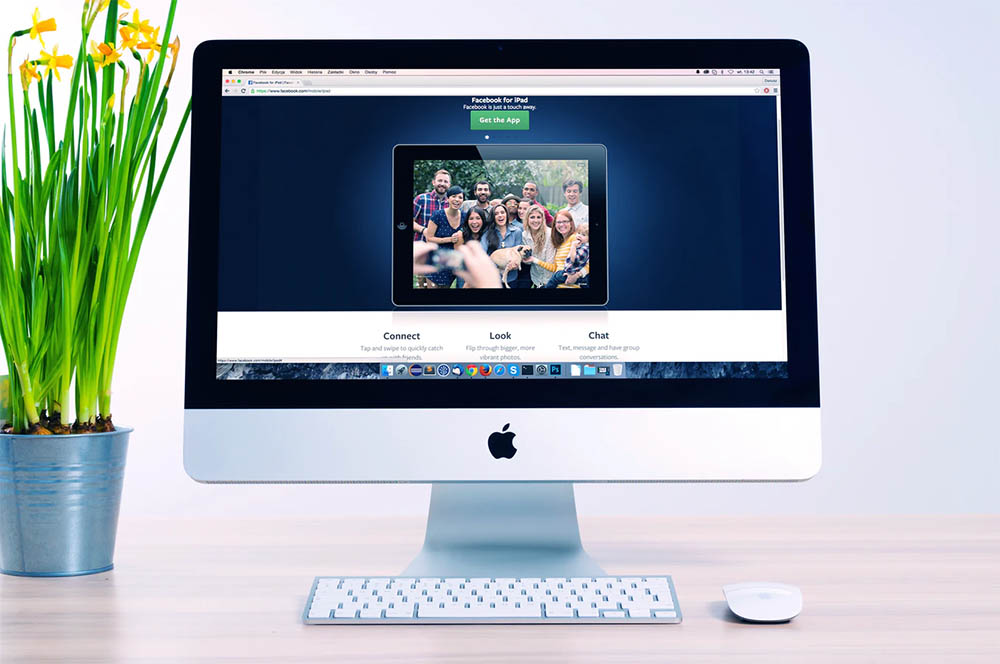




Comments are closed.